Pattern Matching
One of the key characteristics of Skip is that any class can be pattern-matched over. That's why the fields of a class look like they are parameters, and why they need to be defined right after the name of the class. It makes pattern matching feel like the dual operation of object construction.
fun valueToInt(value: Parent): Int {
value match {
| A() -> 0
| B() -> 1
| C() -> 2
}
}
Pattern matching works on even more complicated structures. If you have a specific pattern of nested classes, you can match them with a single line. Using _ just means to match everything else.
class A (x: ?Int)
class B (item: A)
fun match(b: B): Int {
b match {
| B(A(Box(x))) -> x
| _ -> 0
}
}
Sometimes you’ll want to pull out both the object fields and the object from the pattern match. Instead of doing multiple nested pattern matches, you can use the @ syntax instead.
fun match(b: B): Int {
b match {
| B(a@A(Box(val))) -> a.getSize() * val
| _ -> 0
}
}
If you’re trying to pattern match on an object that uses named parameters, just use the same syntax as the named constructor.
class A {x: ?Int}
fun match(a: A): Int {
a match {
| A{x => Box(i)} -> i
| _ -> 0
}
}
If the object you’re trying to match has private or protected fields, you won’t be able to access them. To pattern match, you’ll need to use _ in the place of the fields you cannot access.
class A (private x: ?Int, y: ?Int)
fun getNonNullY(a: A): Int {
a match {
| A(_, Box(y)) -> y
| _ -> 0
}
}
If the type structure and values aren't enough to get the branch you need, you can also use if expressions with your pattern matching. The branch will only match when the if expression evaluates to true.
class A(x: ?Int, y: ?Int)
fun getNonNegative(a: A): Int {
a match {
| A(_, Box(y)) if (y > 0) -> y
| _ -> 0
}
}
If you find yourself writing code that simply checks the structure of a type, like x match {A(_, Box(_)) -> true | _ -> false}, you can instead use matches. A matches expression evaluates as a Bool in the same way as a pattern in pattern matching. However, with matches you cannot pull out the values of the inner elements like you can with pattern matching.
class A(x: ?Int, y: ?Int)
fun match(a: A): Int {
if (a matches A(_, Box(_))) {
10
} else {
0
}
}
If you have multiple patterns that should execute the same branch, you do not need to repeat the same code for every branch. For example,
class A(x: ?Int, y: ?Int)
fun getAnyValAndAdd100(a: A): Int {
a match {
| A(_, Box(val))
| A(Box(val), _) -> val + 100
| _ -> 100
}
}
When the pattern A(_, Box(val)) is matched, the execution will fall though to the next ->. In this case it will execute the expression val + 100.