Debugging Skip Code
Invariants
Invariants add checks to your code to verify that the program is in an expected state.
invariant(x > 10, "Expected x > 10");
Unexpected control flow can be indicated by invariant_violation:
if (x > 10) {
// do something
...
} else {
invariant_violation("Expected x > 10");
}
When an invariant_violation call is encountered an InvariantViolation value
is thrown. Typically, thrown InvariantViolation exceptions will not be caught
and your program will terminate with an uncaught exception.
Uncaught Exceptions
By default, when your program terminates with an uncaught exception a short message is displayed and your program exits with a non-zero exit code.
fun main(): void {
invariant_violation("Whoops!");
}
Yields:
Uncaught exception: Invariant violation: Whoops!
File "prelude/System.sk", line 97, characters 3-31:
File "t.sk", line 2, characters 3-32:
File "t.sk", line 1, characters 5-8:
The stack trace which is printed will vary greatly based on the backend (JS, native).
Stack Traces and Tests
Stack traces are disabled when running the compiler unit tests. For the JS
backend they are disabled with the --no-unhandled-exception-stack argument
to the JS execution scripts. Disabling it can be handy when debugging unit tests
failing in the JS backend.
Print Style Debugging
The simplest form of debugging is to print to either stdout or stderr as your program runs. Some functions to be aware of when debugging:
| Function | Description |
|---|---|
print_raw | Print a string to stdout |
print_string | Print a string and a new line to stdout |
print_error | Print a string to stderr |
debug | Print any Skip value to stdout. NOTE: Will crash on cyclic object references. |
print_stack_trace | Print the current stack trace to stdout and continue executing. |
Command Line Debugging - Node Debugger
Command line debugging is available via the JS backend. To debug your skip program with the node debugger:
- Add calls to
debug_break()at the locations in your Skip code where you would like to break. - Compile your
.skfiles to JS withbuild/bin/skip_to_js. - Launch the node debugger with
tools/debug_js_file. - The node debugger will break whenever a
debug_break()statement is executed. - Instructions for the node command line debugger are here.
This gives a simple command line interface. You will need to open up the converted
JS file to see the local variables available to view using the repl command.
Control flow is all based on the converted JS code.
GUI Debugging - Chrome Dev Tools
We highly recommend the Chrome debugger.
- Make sure you are using a recent (v8.6.0 works great) version of node.
- Add calls to
debug_break()at the locations in your Skip code where you would like to break. Putting adebug_break()at the start of yourmain()function is a good start. - Compile your
.skfiles to JS withbuild/bin/skip_to_js. - Launch your Skip program with:
tools/inspect_js_file sk.js. - Open the URL
chrome://inspectin Chrome. - You should see an entry in the
Remote Targetsection. Click on theinspectlink.
Chrome Dev Tools supports GUI exploration of local variables which is nice.
Chrome Dev Tools now supports JS Source Maps. All control flow operations (Step In/Over/Out)
and call stacks are mapped back to the original .sk files.
Some Tips:
- Keeping the
chrome://inspecttab open will save you some clicks when restarting the debugger. - Skip files will show up in the
SourcesTab under thefile://tree node. - Break points can be set by clicking the line number of a Skip file. Breakpoints are indicated by a blue arrow over the line number.
- Break points are remembered between sessions.
- Click on the call stack to inspect variables from other stack frames.
- Check out the
Profilertab for CPU and heap profiling. - Hitting an
invariant_violationwill break into the debugger, if one is attached, before throwing.
Memory Debugging
(NOTE: This currently only works on the native backend)
From any point in the program you can call debug_printMemoryStatistics() and
it will print to stderr a report of the current memory usage.
You can also set the environment variable SKIP_MEMSTATS to a non-zero value
and a memory report will be printed at exit.